Hacks to Improve Your Home Office Setup

Before the pandemic, working from home was a luxury that not many were afforded. Since then, it seems like the #1 on a list of desirable job qualities. But being forced to do it unexpectedly had some complications. Many of us went home, setup a computer on a kitchen table or converted our closets into mini workspaces and have been doing it ever since. But is this the best way to work? According to a Start Standing article with statistics from Stanford Research:

These are interesting stats but you may be thinking what counts as effective work? While this depends on the individual, what most people want is a designated space to reach daily productivity goals with minimal distractions, discomfort and snags. In this article, we're going to share how you can achieve this with a few hacks that will help improve the way you've setup your home office and ultimately the effectiveness of your productivity. 
How to setup a home office:

Image: thecrazyorganizedblog Cord ManagementThis is the last thing on anyone's mind but the first on our list when it comes to improving your home office setup. Electrical cords don't have to be ugly, confusing or dusty. Label your cords. Get some colored tape or stickers, write what the items is (iPad, phone, monitor) and wrap it around the item. That way if you need easy access, you don't have to do the eye tracing we all love so much. Alternatively, invest in a cable management system. The best ways to organize cords are with the under-desk cable management accessories. This may involve clipping, or screwing the device to the bottom side of your desk and running the cords through. Some systems easily allow cords to rest in a basket while others give separate space for each cord. Whichever one you choose, it will take care of the under-desk cord kicking, dusty, cob-webby ball of cords behind the desk and the confusing mess overall. 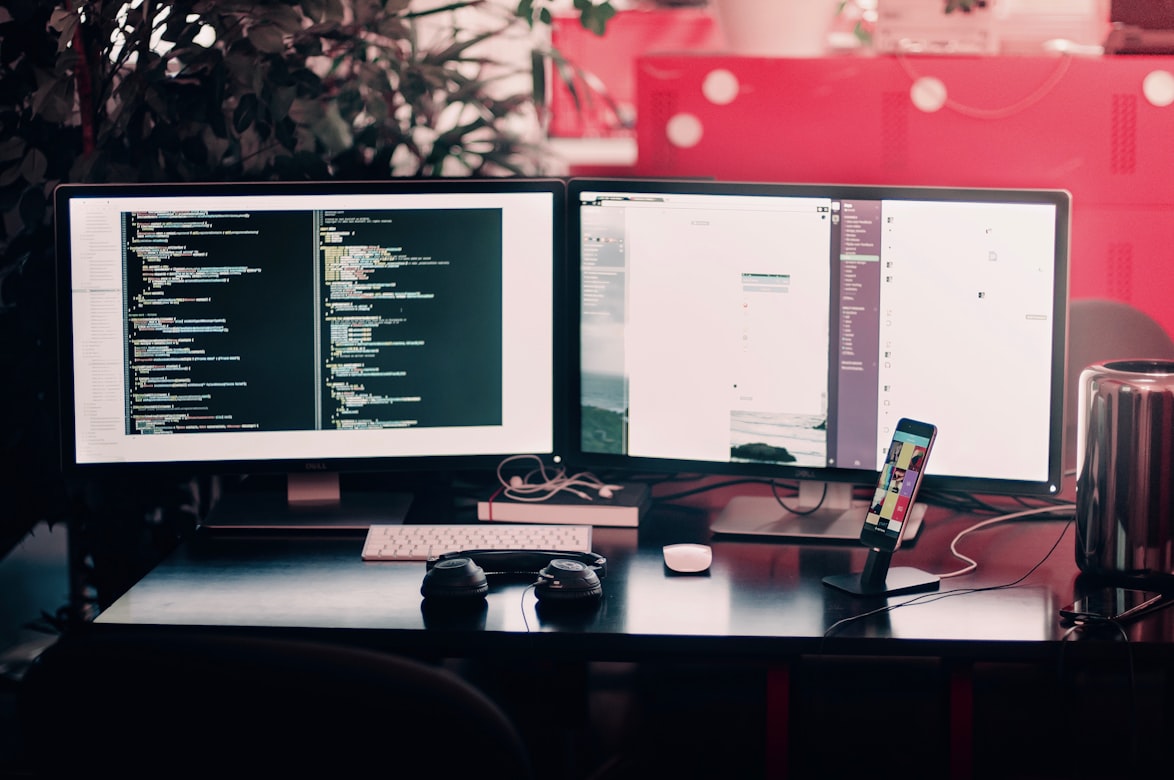
Get the Second MonitorLots of people swear by the second monitor. If you've never tried it, be warned, you'll never be able to go back. The main benefit of adding a second monitor to your computer setup is workflow. You can run multiple programs instead of switching tabs. You can have documents available to you on both screens. It cuts the time you waste looking for things on one screen by switching between windows, tabs, and open programs. Its just all around more efficient. Lots of companies have made it available to their employees for these reasons and the benefits carry over to your home office as well. 
Use a computer desk with shelvesSpeaking of adding a second monitor there is a lot of advice about keeping your desk clutter free. But what if you could keep the same setup but double the worktop space you actually have. Desk or computer shelves for this by lifting the monitor from the desktop. This leaves plenty of space underneath for storage and other items. A similar method would be to install monitor arms so that you can arrange and rearrange your monitors to the perfect height and angles as much as and anytime you want.  Adjustable furnitureSometimes, the hardest part of working is sitting in the same place for hours on end. How much more when you're working from home and have a multitude of other things you'd like to be doing. It's impossible to negate that feeling but something that could help would be to build versatility into your home office setup. Being able to rearrange things as you'd like, or to stand up, sit down and lean back will help you to not feel glued to a spot and therefore less productive. Try using a sit to stand desk or knee stool. Grab the under-desk bike or mobile shelf unit that has the wheels on the bottom. When you are getting restless, try changing your position. If your tasks and surroundings are seeming monotonous rearrange things a bit. Having your own home office means that you are in control of your environment and how you use it to benefit your productivity. 
High speed networkWhen you're in the office, there's no question that internet problems are a lot less frequent than when you're ate home. Not only that but if anything does go wrong, there are a team of people who can get it up and running within a matter of minutes. You don't have that. Another home office hack to improve your setup involves upgrading the WIFI. There are a few ways to do this:
If this is possible for you then the benefit is not having anything but your system connected and using the WIFI. You can consider it your personal office network. Before working from home, you may just have used the WIFI to stream shows or check emails a few times after dinner. You went with the lowest viable option for your household or whatever was cheapest. Now, working from home, you have grainy Zoom meetings and impossibly slow downloads. Upgrade the speed. This would involve taking the modem out of whatever closet or cabinet you have it overheating in and putting it nearer to your computer. This improves the speed in a simple way.  Splurge on the comfy chairWhile this may fit in a bit with adjustable furniture a comfy chair deserves its own honorable mention. The chair you will be in 8 hours a day, 5 days a week needs to have every necessary method of comfort at your disposal. Tilt and seat depth adjustment. Easy gliding dual-wheel carpet casters. Lumbar support and adjustable arms. Easy to clean. Everything. You have to reduce seated stress as much as possible. An alternative to the office chair is a big comfy recliner. Throughout the day you can shift to a more laid-back position and setup a laptop desk to continue getting what you need to done. 
PersonalizeThe final hack that can be employed to improve your home office setup is to make it not seem like an office. When you're in the cubicle there are plenty of things you can do, but you do have a limit. Within your own home, you have the changes to make your personal workspace a reflection of you. It could be family pictures, motivational posters, interesting wall paper or your hobby items. Whatever the method, try surrounding yourself with things that inspire and motivate you. 
ConclusionHaving complete control over your workspace affords you the benefits of crafting your own routine and workflow, encouraging productivity and employing creative solution to keep you healthy and motivated. To decide which of the home office hacks would work best for you try to:
Want the perfect home office desk setup but you have limited space? Checkout this blog article on the best home office desks for small spaces.
More From This Author
|